Overview
JDA/RedPrarie has a very useful feature that allows for detailed tracing of a server component. It provides information about every single server component, parameter, and also all SQLs that are executed. But that also ends up being an issue as the traces would often reach several gigabytes. Analyzing them becomes a problem.
Our Solution
Oracular (http://www.oracular.com) has created a client software that allows for executing MOCA commands. It can be downloaded from http://autoupdate.oracular.com/mocaclient/ . We have incorporated an advanced Trace Viewer into this application that allows for analyzing such trace files. The concepts are based on some of the concepts described in my earlier blog.
Database Trace Option
As described in the earlier blog post, we will be pushing the trace to a set of tables in the database. So in the screen you can press the button to create the tables on the instance. This needs to be done only once.
Now you can choose the trace file you want to load from the instance by pressing the insert button. There is no upper limit on the size of trace file. You will be able to process several Gigabyte trace file and the client will give you progress update. Once the trace file has been parsed the parsed view is stored in a set of database tables so re-analyzing it does not require re-parsing.
The parser views the trace file as having three high level perspectives:
- Activity. This is from the point of view of a client that accessed a service provided by MOCA
- Commands. These are the various MOCA commands
- SQLs. These are the SQL statements that are executed
Activity View
As you select a trace file from the top grid, the various Activities will be displayed in the order of execution along with the time spent on each:
You may sort the grid as you see fit. Each row here implies an interaction from the client (e.g. RF or GUI user) with the MOCA server. Being able to view this is a huge benefit when trying to make sense of huge trace files as our interesting area may be one of several activities. As you can notice that the client makes several calls to the MOCA server for house-keeping activities which create a lot of noise to filter through. You can right click on any row here and export just that part of the trace file:
The exported trace file can be processed in any way you like, i.e. in a trace viewer of your choice.
Here you have two tabs "SQL" or "Commands" to do further analysis:
You can choose a tab and then press "Analysis" button.
SQL Analysis View
You can perform the analysis of the whole trace file or of a certain activity. You decide that based on the filter section:
This shows a grid that has all SQLs within the context. The SQLs here are the ones with bind variables. This implies that we group like SQL statements. This is extremely helpful when we are looking at a trace from the point of view of performance tuning:
You can sort the data as you see fit. For example while looking for performance imporvements, sorting by tot_elapsed can be quite helpful. There is also a summary section to separate the tracing overhead from the execution overhead. The above example highlights that there is a single SQL statement that took 8 seconds. But also that the seond one is executed very frequently and even though each execution was sub-second (0 ms to 101 ms) adding them together comes to 1.5 seconds which can be significant when looking at a transaction like inventory movement.
You can right click on any row here to see further options:
- Show all executions will show each execution. As you can see below it provides a summary view and also the time for each execution. It also provides contextual information about the command that executed it and also the line number in the trace file.
- Explain query will show an execution plan. This is very useful as the explain plan is really dependent on the query with bind variables. A common mistake is to analyze queries with bind variables replaced. This provides a simple mechanism to get the trace
Command Analysis View
Like SQL Analysis, you can do command level analysis as well. You can analyze the whole trace or focus on an activity. Once you analyze you see similar output but from the point of view of MOCA commands:
You can see summary view and also similar statistics for the various commands within the analysis context. You can for example focus in on a command that may be executed too often causing overall performance degredation.
Trace View Option
You also have the traditional option of viewing the trace file as a tree view or detailed view. Here too we have several advantages over the competing options:
- We can look at part of huge trace
As mentioned above when we right click on an activity we can create a trace for just that portion. That sub-trace is opened into the trace viewer:
- Ability to filter out noise
When we open a trace file, we get an option to filter out some typical parts of the trace to make it easier to view.
This will reduce the resulting view significantly as the common house keeping commands in MCS and MOCA will be ignored. You can also put additional commands to ignore. This also reduces the size by getting rid of some other parts of the trace.
- Tree View and Detailed View in side by side panes
Above enhancements allows us to view very large trace files in this view as well. Then we can see the contents in two panes where right side shows it as a tree and left side as text:
- View Arguments in a tab
We can highlight a command in the tree view to see the arguments that are available to it in the Arguments tab:
- Easily see FLOW messages
MOCA code may put explicit trace messages as FLOW type. These provide explicit trace hints that can be valuable in making sense of a complex command. The "Flow Messages" tab shows such messages based on the selected node of the tree:
Conclusion
RedPrairie/JDA server tracing option is very valuable and provides a tool to perform indepth analysis and troubleshooting. Complex use cases become difficult due to the size of the trace file. Our approach provides us a solution to focus on the problems and eliminating noise. Our consultants are also users of our tools so this allows us to imporve these by utilizing their feedback. If you have any questions or comments please contact us.





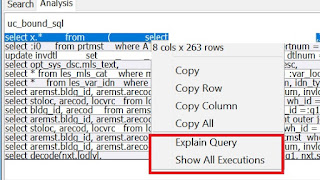




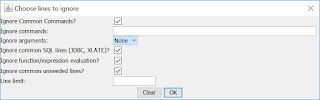



Hello, i wonder on how to get this working on version 2017, i just downloaded the file you added on your post but i could not find a way to get this to work, i fllow the instructions and read the Smart Devkit User’s Guide but there is no guide on how to get this working any help will be apreciated.
ReplyDeleteThanks
Investing online has been a main source of income, that's why knowledge plays a very important role in humanity, you don't need to over work yourself for money.All you need is the right information, and you could build your own wealth from the comfort of your home! Binary trading is dependent on timely signals, assets or controlled strategies which when mastered increases chance of winning up to 90%-100% with trading. It’s possible to earn $10,000 to $20,000 trading weekly-monthly in cryptocurrency(bitcoin) investment, just get in contact with Mr Bernie Doran my broker. I had almost given up on everything about binary trading and never getting my lost funds back, till i met with him, with his help and guidance now i have my lost funds back to my bank account, gained more profit and I can now trade successfully with his profitable strategies and signals! Reach out to him on Gmail ( BERNIEDORANSIGNALS@GMAIL.COM ) , or his WhatsApp : +1(424)285-0682 for inquiries
DeleteI lost my job few months back and there was no way to get income for my family, things was so tough and I couldn’t get anything for my children, not until a met a recommendation on a page writing how Mr Bernie Doran helped a lady in getting a huge amount of profit every 6 working days on trading with his management
Hi Ahmad. Good one. Need your help using web services for JDA WMS integrator.
ReplyDeleteYou did not specify version. In later versions web-service is a built-in concept. We have a solution as well that will expose MOCA system of any version over webservice. Please contact http://www.smart-is.com
DeleteAll thanks to Mr Anderson for helping with my profits and making my fifth withdrawal possible. I'm here to share an amazing life changing opportunity with you. its called Bitcoin / Forex trading options. it is a highly lucrative business which can earn you as much as $2,570 in a week from an initial investment of just $200. I am living proof of this great business opportunity. If anyone is interested in trading on bitcoin or any cryptocurrency and want a successful trade without losing notify Mr Anderson now.Whatsapp: (+447883246472 )
ReplyDeleteEmail: tdameritrade077@gmail.com
All thanks to Mr Anderson Carl for helping with my profits and making my fifth withdrawal possible. I'm here to share an amazing life changing opportunity with you. its called Bitcoin / Forex trading options. it is a highly lucrative business which can earn you as much as $2,570 in a week from an initial investment of just $200. I am living proof of this great business opportunity. If anyone is interested in trading on bitcoin or any cryptocurrency and want a successful trade without losing notify Mr Anderson Carl now on Whatsapp: +1(252)285-2093 Email: andersoncarlassettrade@gmail.com
ReplyDeleteIf you are in search of Binance Clone development company, you may end up in over priced binance clone script or end up in getting outdated source code. We at Hivelance got your back. We provide you bug-free and multi-tested binance clone script that’s absolute user-friendly. Everything you pay for developing binance clone exchange counts on us. Fully transparent pricing guaranteed. For details visit here Binance Clone Script
ReplyDeleteNice blog post.erp software development company in Chennai.
ReplyDeleteSCAMS COME IN MANY FORMS, BUT ALL ARE DESIGNED TO GET A HOLD OF YOUR HARD-EARNED MONEY.
ReplyDeleteThe first mistake I made was thinking I could multiply my income by investing in cryptocurrency, I fell for a popular investment scam and was swindled of $60,000 in bitcoins. After a few weeks, I came across a pop-up while browsing the internet about a recovery team called Wardrivers Cyber Service that could help me recover my bitcoins in a matter of hours, I was doubtful about it at first but I finally contacted them and in a space of 48 hours, Wardrivers cyber-service was able to recover all of my money lost in bitcoins. They are the best bitcoins recovery team out there and if you face similar issues, you should contact them immediately.
Contact information: Wardriverscyberservice@techie.com.
A MUST READ FOR ANYONE WHO HAS EVER FALLEN FOR CRYPTO SCAM BEFORE
ReplyDeleteAnother Successful Bitcoin Recovery, My husband and I are another successful client of RecoveryMasters among many. I read countless positive reviews about how they have been using their Recovery expertise to help people achieve their happiness back by recovering their scammed or lost Bitcoin and assets from fraudulent and posers of Cryptocurrencies trading companies. After reading many of the wonderful services they render, I had to contact them because my husband was seriously defrauded by some scammers online, it all ended in goodwill as we were able to recover what we thought we had lost to scammers. Contact them on email (Recoverymasters@email.cz) or whatsapp +1(551) 202-23-35
SSN DOB DL FULLZ
ReplyDeleteORIGINAL DL/ID FRONT BACK WITH SSN & SELFIE
HIGH CREDIT SCORE FULLZ
CC WITH CVV & BILLING ADDRESS
CANADA SIN DEAD FULLZ
UK DEAD FULLZ
YOUNG AGE FULLZ
FULLZ FOR KYC PUA UI SBA & TAX RETURN
BULK FULLZ AVAILABLE UK USA CANADA
CLONING CARD DUMPS 101 & 202
MORTGAGE LEADS
LOAN METHODS & CARDING METHODS
Telegram @leadsupplier / @killhacks
ICQ @killhacks / 752822040
Skype|Wickr @peeterhacks
Email bigbull0334 @ onion mail . org
Fresh updated 2023 fullz
Payment via crypto currency only
Bulk quantity available
Hello Ahmad! Thanks a lot for your posts. I've been dealing with huge trace files for a while now. I've found out your method and I would like to test it but I do have a question.
ReplyDeleteWhen hitting "Create Tables", I had a message that pops out: DROP TABLES FIRST? and I don't really know which option to choose since I'm afraid that this will drop the tables in the database causing a big issue.
Can you please help on this?
Regards
Discover expert guides, news, and articles on Blockchain wallets and cryptocurrency, offering valuable insights and step-by-step tutorials. Why can't Withdraw Fund from Blockchain Wallet, How to Transfer Money from Blockchain to Binance? visit us
ReplyDeleteDiscover expert guides, news, and articles on Blockchain wallets and cryptocurrency. How to Withdraw Funds from Strike App?, How to Transfer Money from Strike to Cash App Visit us
ReplyDeletemoney getting stuck in DeFi Wallet often occurs due to network congestion, insufficient gas fees, or incorrect transaction details. Double-check the recipient address, ensure adequate gas fees are set, and verify network status. Use blockchain explorers to track pending transactions. If unresolved, consult your wallet’s support team or community forums for assistance to recover your funds efficiently.
ReplyDeleteThanks for sharing this informative content. It's packed with insights that are both practical and easy to understand.
ReplyDeleteDubai sightseeing Tour